|
<< Click to Display Table of Contents >> Software Activation |
  
|
|
<< Click to Display Table of Contents >> Software Activation |
  
|
Registration/Information Screen:
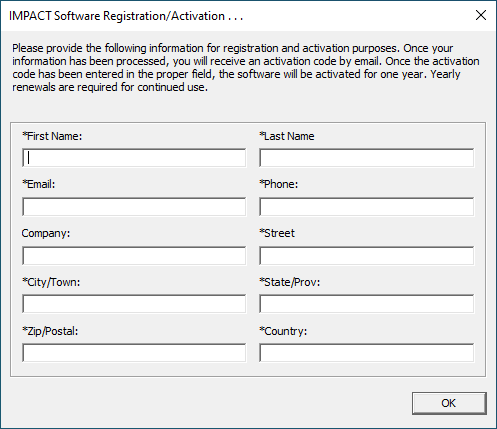
During software activation, users are required to provide information for the mandatory ( * ) fields. This information is needed during the activation and registration process. The only field not mandatory is the Company field. Here, users can enter their company, department, or other related information. Select OK to proceed to the activation code screen.
NOTE: This information is only used during the activation process. If the software is not activated during or after the trial-period, the provided information is not used for any purpose.
Activation Code Screen:
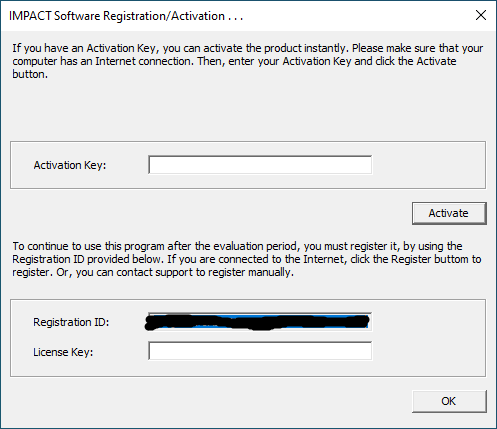
Within the 14-day trial-period, users can close this window to continue with the trial-period evaluation. However, if the trial-period has expired, an Activation Key is required to continue. An Activation Key is provided once software orders have been processed.
NOTE: All customers receive "3" software activation credits with their purchase. This allows one to install their software on a desktop and a laptop computer. The third activation credit can be used in case one runs into license issues and needs to re-activate the software on the same computer. Please contact contact Developer/Support at your earliest convenience if you experience any license issues.
Software Activation Differences:
The IMPACT Software activation process has changed from previous versions starting with Version 1.1.5. Prior to this version, users were required to send the Site Code and MID Code displayed on their computer screen during the activation process. FRSI would create and return an activation code to the customer.
Starting with this new activation process (starting with Version 1.1.4) customers are provided with an "Activation Key" which is used to activate the 3 installations. Customers no longer need to wait to activation their software once an Activation Key has been provided. One only needs an active internet connection. After entering the Activation Key in proper field and selecting "Activate" the software is automatically activated.
If additional support is required, please contact Developer/Support.