|
<< Click to Display Table of Contents >> View Menu Overview |
  
|
|
<< Click to Display Table of Contents >> View Menu Overview |
  
|
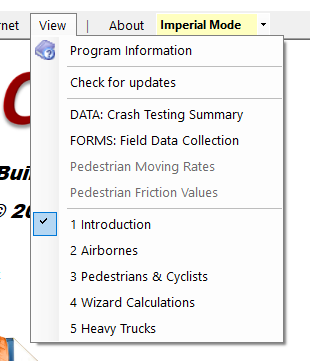
The View Menu contains a list of general items that are useful from time to time, such as;
•Program Information
oThis menu item brings you to these resources or help information
•Check for updates
oUsers can select this at any time to see if software updates have been released
oThe software will automatically check every 7 days for new updates
•(Data, Forms, Resources, Etc.)
oThese items will provide links to various collision-related data
oThis material will usually be provided in the more common PDF format
oIf there is something you think should be included, please contact support
•(What I call a "JUMP LIST")
oAt the bottom of this menu is a list of the forms you opened earlier within the software
oSelecting any list item will quickly jump you to the form you opened earlier
In time, there may be additional changes, additions, etc. to this menu list. As program changes are made, changes to menu items may change also.